Improve the UI Skills as a UX Designer
10 Jul, 2024
Technical Skills
- Design Tools Mastery: Proficiency in tools like Figma(which has a free plan), Sketch(which is MacOnly Paid), Penpot(which is free), and others is crucial. These tools are essential for creating wireframes, prototypes, and final designs.
- Responsive Design: Understanding how to design for various screen sizes and devices ensures that your UI is versatile and user-friendly.
- Interaction Design: Understanding how elements and users interact with the interface is essential for creating intuitive and engaging designs.
- Basic Coding Knowledge: While only sometimes necessary, understanding HTML, CSS, and JavaScript can help you better communicate with developers and assess the feasibility of your designs.
UI in UX Design
- User-Centered Design: UI design is a subset of UX design focused on the look and feel of the product. A well-designed UI ensures that users can interact with the product seamlessly.
- Visual Hierarchy: Good UI design emphasizes essential elements and efficiently guides users through the interface.
- Consistency and Standards: A consistent UI with standardized components improves usability and reduces the learning curve for users.
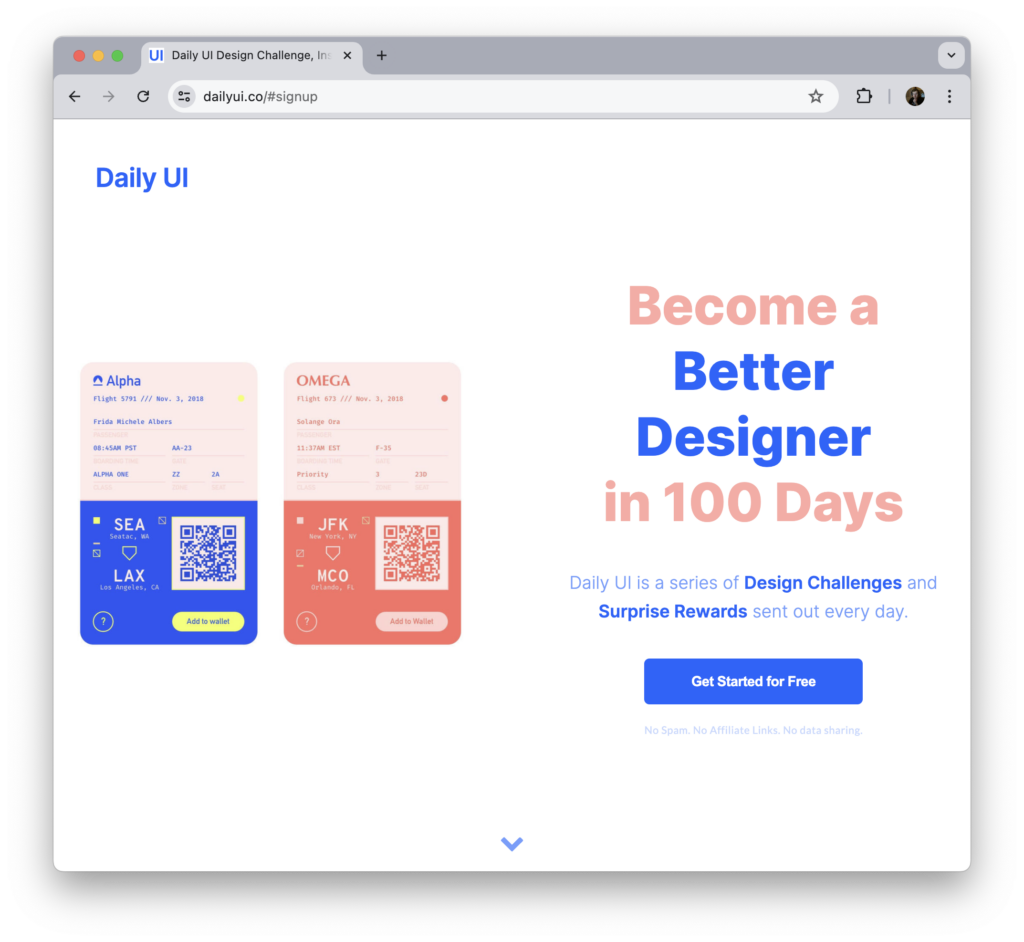
Utilize DailyUI Challenges
DailyUI: A platform that sends daily design challenges with different briefs. Completing these tasks helps build a diverse portfolio and enhance design skills.
Structured Practice
- Diverse Briefs: Exposure to various design problems helps in thinking creatively and developing problem-solving skills.
- Regular Practice: Consistency is critical. Regularly working on these challenges helps you sharpen your skills progressively.
- Start from Scratch: Building your UI kit from the ground up helps you understand the foundational principles of UI design.
- Customization: Creating your components allows for personalization and ensures the design aligns with your vision and standards.
- Efficiency: A well-built UI kit saves time in future projects, ensuring you have ready-to-use components that maintain consistency across designs.
Steps to Build a UI Kit in Figma:
- Buttons, icons, input fields, navigation bars, modals, etc.
- Identify core components and create them in Figma.
- Test them in various scenarios and gather feedback.
- Iterate based on usability and aesthetic considerations.
- Document usage guidelines and best practices.
- Regularly update the UI kit as you learn and gather more insights.
- Store documentation together with the components within Figma. This ensures that all the information about using each component is easily accessible and keeps the documentation and components in sync.
- Ensure the UI kit evolves with design trends and project requirements.
Importance of Building a UI Kit:
- Consistency: Ensures a uniform look and feel across all screens and components.
- Efficiency: Saves time in the long run by reusing components.
- Scalability: Easy to scale and adapt to different projects or platforms.
- Collaboration: Facilitates improved cooperation with other designers and developers, ensuring everyone is on the same page.
By following these steps, you’ll develop a robust technical and design skills foundation, enabling you to create effective and aesthetically pleasing user interfaces.
Tweet to @mzemlickis